
Penguintale Izanso Fight
Version 1.4.0
Press the green flag when you die to try again.
You have the ability to customize you controls, but the default are:
Arrow keys/WASD: Movement/Menu Scroll.
Z: Select.
X: Go back/Cancel.
C: Mute/Unmute.
Undertale inspired battle, will you be able to beat it?
There's an unlockable impossible difficulty once you win the fight on hard mode.
The music piece used is called "Megaloglamour" I did not compose it or have any part in making it, Megaloglamour belongs to Nick Nitro: https://www.youtube.com/channel/UClCzAESv7Lq_wAvqhbxa0LQ
This game was made on Scratch 3.25.0, converted to TurboWarp, and then packaged into a zip file.
Original Scratch Release: https://scratch.mit.edu/projects/454968253/
| Status | Released |
| Platforms | HTML5, Windows, macOS |
| Rating | Rated 5.0 out of 5 stars (1 total ratings) |
| Author | GhostlyWillow |
| Genre | Role Playing, Survival |
| Tags | 2D, Bullet Hell, Undertale |
| Average session | A few hours |
| Languages | English |
| Inputs | Keyboard |
| Accessibility | Configurable controls |
Download
Install instructions
Download the zip file listed as "Penguintale - Izanso xd Fight Mac/Windows Download", once you have it installed, decompress it, once decompressed, a folder with the game as well as some other files should appear. Open the game application and enjoy, on Windows it should look like the logo and the character on a black background and on Mac the icon should look like a red heart.
It should be fairly similar to install and play in both mac and windows, except because:
For Mac users. On Mac, your system most likely won't allow you to open the application since it's not from any liscensed publisher, so you'll have to manually allow iOS to open the game via system settings, on the security and privacy tab after trying to open the application and being denied there should appear an option that says "Open Anyway" or similar to that, click that, click open and you should be good to go.
Development log
- Version 1.4.0Oct 07, 2022
- Windows ReleaseSep 08, 2021
- Mac ReleaseSep 08, 2021
- Custom Controls UpdateSep 08, 2021
- Fullscreen UpdateSep 05, 2021
- VS Izanso Patch 1.1.0Sep 03, 2021
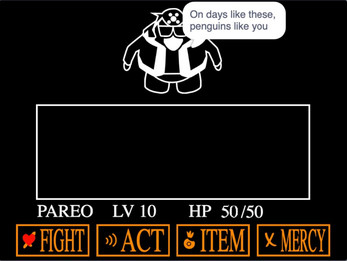
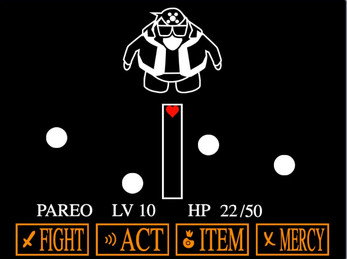

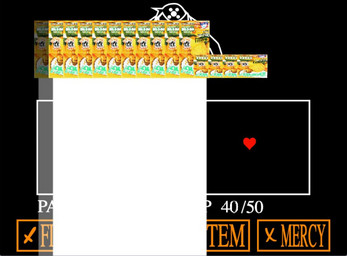
Leave a comment
Log in with itch.io to leave a comment.